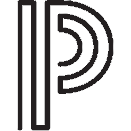Instructional Technology Support Information
PowerSchool
Classlink
Classlink
 Classlink is a single-sign-on system for students to access all MPS technology-based programs. This is where students login to access programs and apps they use at school including i-Ready, ConnectEd, SeeSaw, Learning A-Z, Google Classroom, Schoology, iQuest, MobyMax, Imagine Learning, Plato, and many more. The video below explains how parents can help students login to Classlink:
Classlink is a single-sign-on system for students to access all MPS technology-based programs. This is where students login to access programs and apps they use at school including i-Ready, ConnectEd, SeeSaw, Learning A-Z, Google Classroom, Schoology, iQuest, MobyMax, Imagine Learning, Plato, and many more. The video below explains how parents can help students login to Classlink:
Logging In to Classlink
i-Ready
i-Ready Information for Families
i-Ready is a diagnostic and instructional program in reading and mathematics to help determine individual student needs, personalize their learning, and monitor progress throughout the school year. Click here for a more detailed written overview .
Below are informational videos for parents about the i-Ready program:
English Version
Spanish Version
Google Classroom
How to Navigate Google Classroom for Parents
How to Create Your Own Email Account (using Gmail)